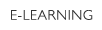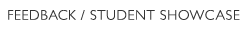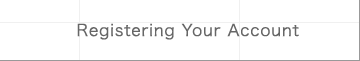|
1. Getting Ready
SHODO JAPAN lessons are conducted via Zoom. |
 |
2. Free Registration
SHODO JAPAN requires registration for a free membership. |
 |
3. Verifying your Zoom Lesson Schedule
One (1) lesson at SHODO JAPAN includes one (1) Zoom lesson. We recommend 15 days to complete the lesson assignment. |
 |
4. Course Selection・Payment
Select Course Application/Payment from My Page.
|
 |
1. Video Seminar
Prepare the sample work provided and practice reproducing it yourself while watching the video lecture. Do this over and over until you are confident in your ability. |
 |
2. Submit your Assignment for an Assessment
Once you feel you have sufficient practice, create your final work for submission. How to take a picture.Take your picure from directly above, and frame it so the subject fills the whole screen.。
|
 |
3. Reserve a Zoom LessonAfter submission, you will have a lesson with the instructor via Zoom to review your work. Choose the most convenient time from the Zoom lesson schedule. Reserve a Zoom Lesson here
|
 |
4. Confirm Zoom Lesson Day/Time
Once the instructor verifies your request, the reservation will be confirmed. |
 |
5. After the Zoom Lesson
Once the lesson is complete, you will receive further review instructions and advice from the instructor. |